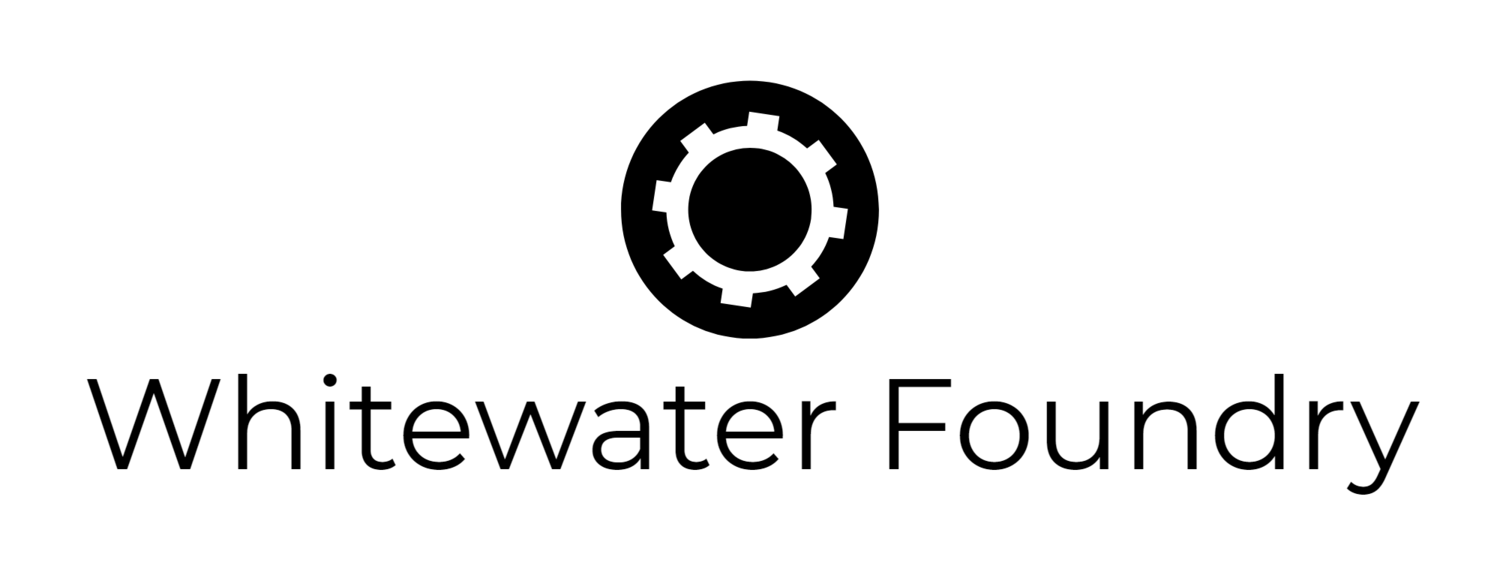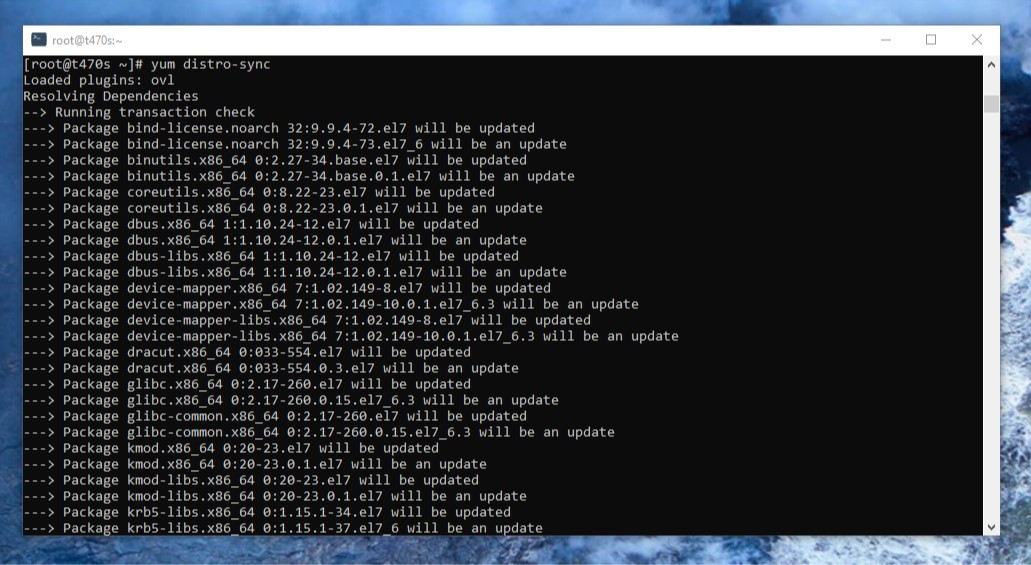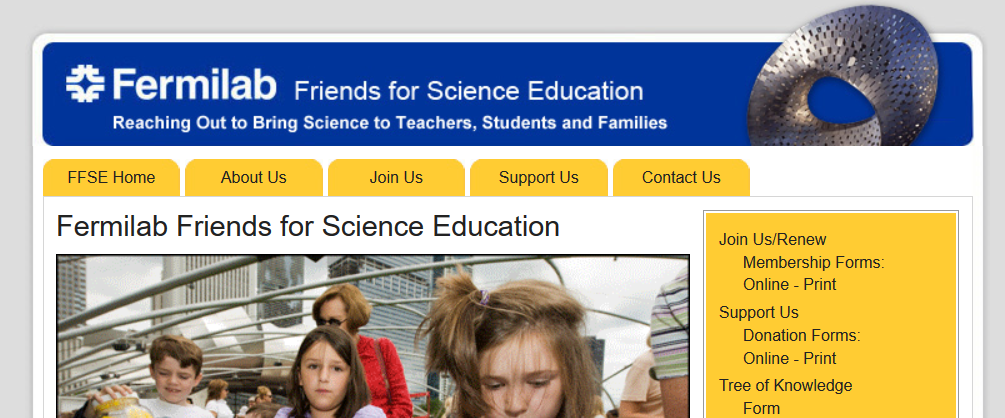Preliminary Changelog For Pengwin 1.2
Pengwin optimizations and pengwin-setup are being delivered via apt using our continuous integration/deployment system using CircleCI and packagecloud.io.
pengwin-setup is now modular and extensible
wslutilities 2.0
Start services on launch with rc.local
Optimized terminal keyboard settings for WSL
Icon next to ‘Open In Penguin’ in Explorer
Added IBM Cloud, OpenStack, AWS CLI tools, and Terraform
Option to back up your home folder, useful for when resetting Pengwin
Installing Windows 10-matching GUI themes now installs lxappearance to manage them
Improvements to zsh, fish, Ruby, and Docker integration
Fixes for Explorer integration, Azure CLI, PowerShell, and Code
Latest Go and Docker