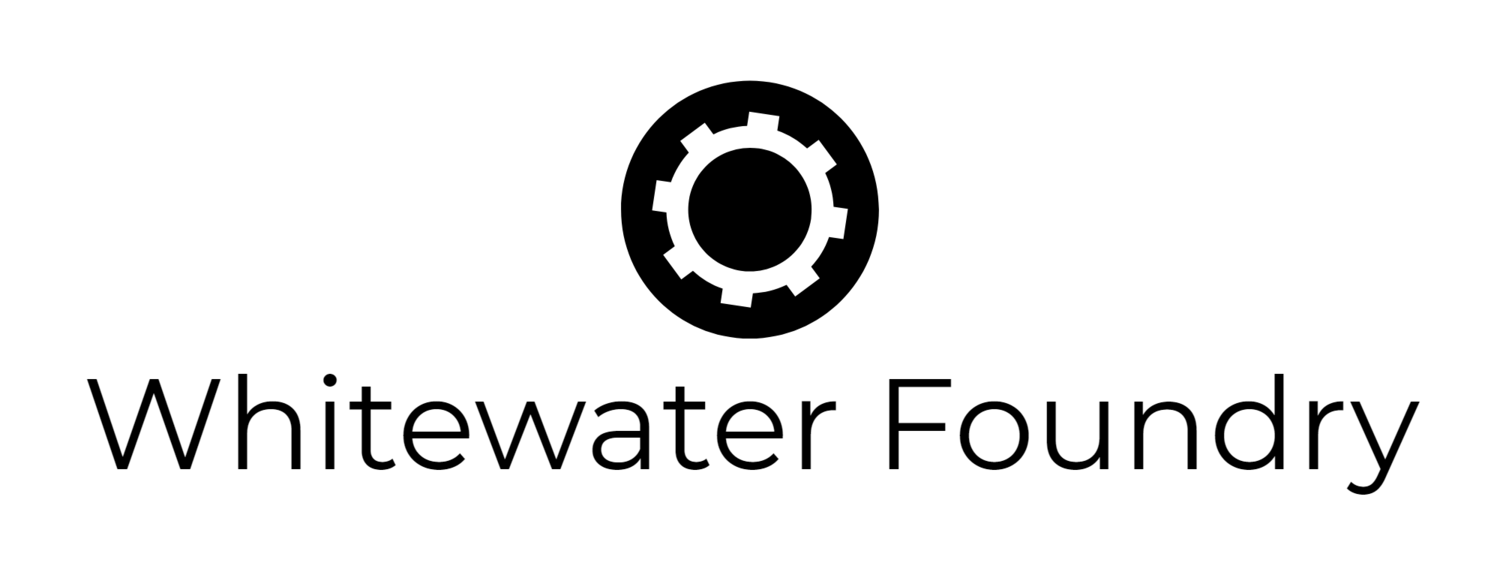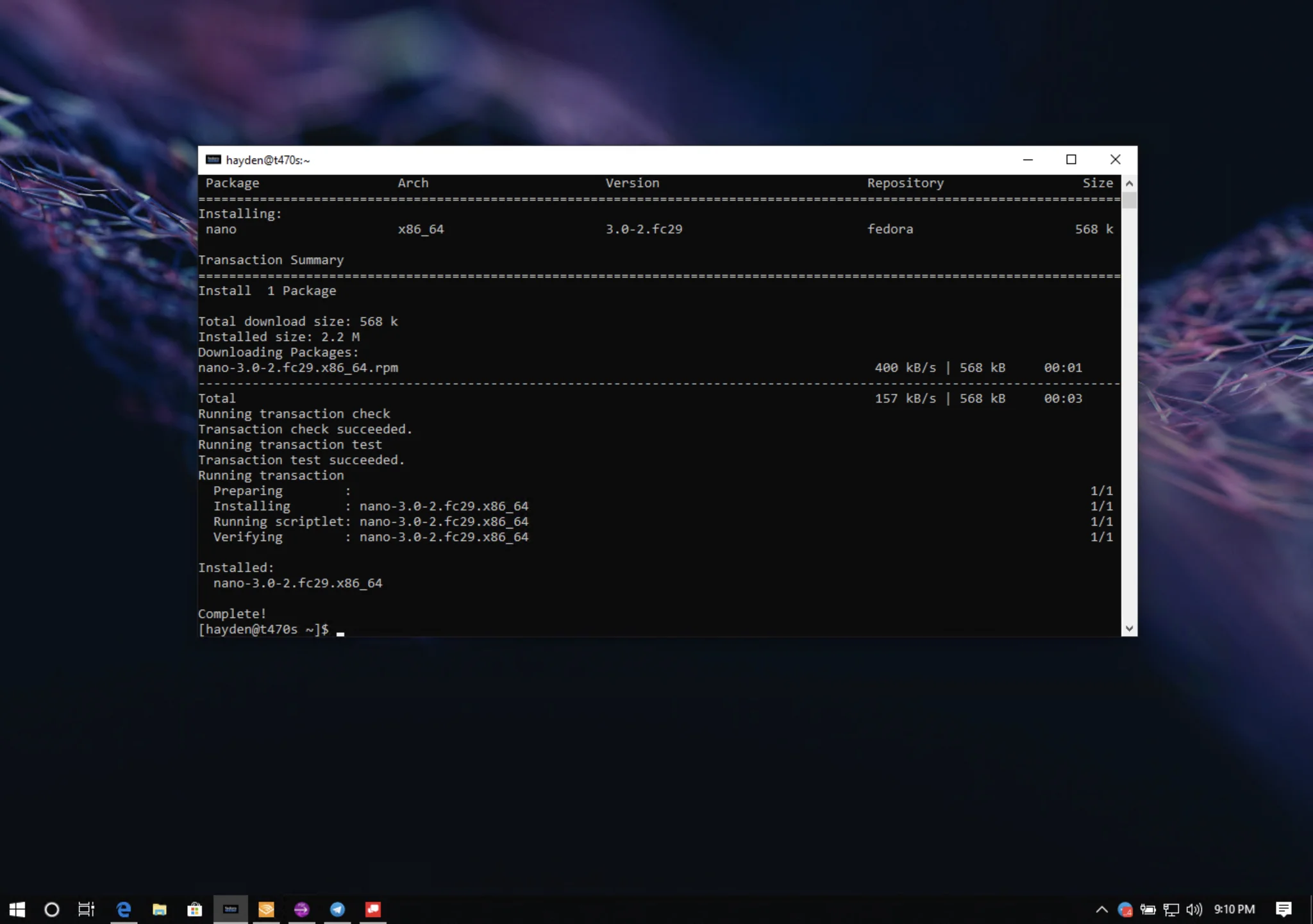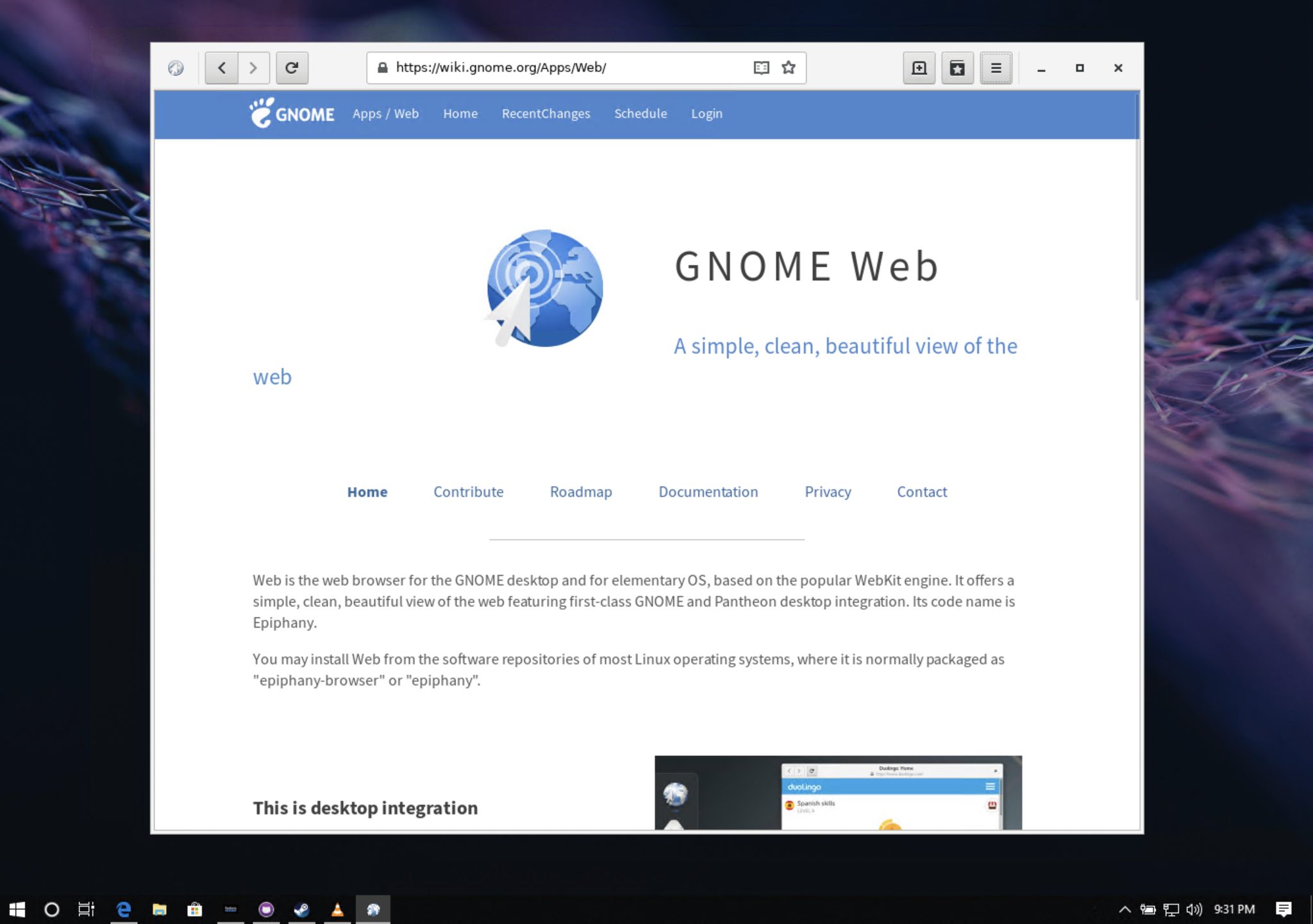Bleeding edge Linux. On Windows 10.
Fedora Remix for WSL
Fedora Remix for WSL is a remix of upstream Fedora software for Windows Subsystem for Linux on Windows 10 and Windows 10 Server.
Fedora Remix for WSL is powered by Pengwin Enterprise from Whitewater Foundry. Fedora Remix for WSL is not endorsed by the Fedora Project or Red Hat, Inc. but is provided under the Fedora Remix program.
Fedora Remix for WSL contains modifications to the official Fedora distribution. The unmodified Fedora distribution can be obtained here. Fedora Remix for WSL does not contain pengwin-setup or other features of Pengwin.
Fedora Remix for WSL is provided on a community-support basis. There is no support available for Fedora Remix for WSL from the Fedora community other than that which is offered to all users.
Differences from Fedora
Fedora Remix for WSL is based on the @core package group from Fedora.
The following packages have been removed from the default install of Fedora Remix for WSL: grub, plymouth, kernel, sssd, linux-firmware, dracut, parted, e2fsprogs, iprutils, ppc64-utils, selinux-policy, policycoreutils, sendmail, firewalld, fedora-release, fedora-logos, and fedora-release-notes.
The following non-default package has been added to the default install to comply with the terms of the Fedora Remix program: generic-release.
The following configuration files have custom settings applied for the WSL environment: /etc/wsl.conf, /etc/local.conf, and /etc/profile.
The following files have been removed and will be automatically re-generated if/as needed: /etc/resolv.conf, /boot, and /var/cache/dnf/*.
The following custom package has been added to enhance the WSL experience: wslutilities, bash-completion, vim, wget.
Fedora and the Infinity design logo are trademarks of Red Hat, Inc. Linux® is the registered trademark of Linus Torvalds in the U.S. and other countries. Microsoft® and Windows® are registered trademarks of Microsoft Corporation.